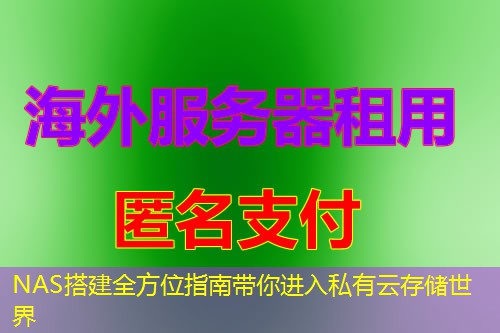Understanding Servers: The Core of the Digital World
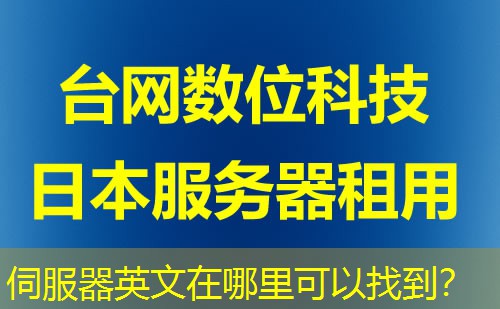
At the heart of the digital world lies the unsung hero: the server. Whether it’s a personal blog, a bustling e-commerce site, or a complex cloud application, servers are the backbone that powers the internet. This article delves into the world of servers, covering everything from VPS to domain names, and the technologies that make them tick.
What is a Server?
A server is a computer system that provides services to other computers over a network. It’s designed to handle multiple requests simultaneously, making it a crucial component in the infrastructure of the internet. Servers can range from small, dedicated machines to massive data centers housing thousands of servers.
Types of Servers
There are several types of servers, each serving different purposes:
Web Servers: These servers host websites and deliver web pages to users upon request. Examples include Apache, Nginx, and Microsoft IIS.
Database Servers: They store, retrieve, and manage databases. Common database servers include MySQL, PostgreSQL, and Microsoft SQL Server.
File Servers: These servers store and manage files, allowing users to access and share data over a network. Examples include Windows File Server and Linux Samba.
Application Servers: They run applications and provide services to clients. Examples include Java application servers like Tomcat and GlassFish.
Virtual Private Servers (VPS)
A VPS is a virtual machine that runs on a physical server. It provides the benefits of a dedicated server at a lower cost. Each VPS has its own operating system, resources, and can be configured independently. VPS hosting is ideal for businesses that require more control and scalability than shared hosting.
Shared Hosting
Shared hosting involves multiple websites sharing a single server. This is the most cost-effective option for small websites or blogs with low traffic. However, shared hosting can lead to performance issues if the server is overwhelmed by high-traffic sites.
Cloud Hosting
Cloud hosting uses a network of connected virtual and physical servers to host websites and applications. This provides scalability, reliability, and flexibility. Cloud hosting is ideal for businesses that need to scale quickly or have high traffic demands.
Choosing a Server
When choosing a server, consider the following factors:
Performance: Ensure the server has enough processing power, memory, and storage to handle your needs.
Uptime: Look for a provider with a high uptime guarantee to ensure your website is always accessible.
Support: Choose a provider that offers reliable customer support, especially if you’re not technically inclined.
Understanding Domain Names
A domain name is the address that users type into their browsers to access your website. It’s an essential part of your online presence. When choosing a domain name, consider the following:
Relevance: Choose a domain name that reflects your business or brand.
Memorability: A short, easy-to-remember domain name is more likely to be visited by users.
Extension: Choose a top-level domain (TLD) that best suits your business, such as .com, .org, or .net.
Server Technologies
Several technologies are essential for running a server efficiently:
Operating Systems: Common server operating systems include Linux (Ubuntu, CentOS) and Windows Server.
Web Servers: Apache, Nginx, and Microsoft IIS are popular choices for serving web content.
Database Management Systems: MySQL, PostgreSQL, and Microsoft SQL Server are widely used for data storage and retrieval.
Security Considerations
Security is a critical aspect of server management. Consider the following to protect your server:
Firewalls: Use firewalls to control incoming and outgoing network traffic.
Antivirus Software: Install antivirus software to protect against malware and viruses.
Regular Updates: Keep your server’s software and operating system up to date to patch vulnerabilities.
FAQs
Q: What is the difference between a server and a computer?
A: A server is a specialized computer designed to handle multiple requests simultaneously and provide services to other computers over a network. A regular computer is used for personal tasks and is not typically designed for server operations.
Q: Can I run a server on my home computer?
A: Yes, you can run a server on your home computer, but it may not be as powerful or reliable as a dedicated server. It’s also important to ensure your home internet connection can handle the traffic.
Q: How do I choose the right hosting plan for my website?
A: Consider your website’s traffic, resource requirements, and budget. If you’re just starting out, shared hosting may be sufficient. As your website grows, you may need to upgrade to a VPS or dedicated server.
Conclusion
In conclusion, servers are the backbone of the digital world, providing the foundation for websites, applications, and online services. Understanding the different types of servers, hosting options, and technologies is crucial for anyone looking to establish a strong online presence. By carefully considering your needs and choosing the right server and hosting plan, you can ensure your website or application runs smoothly and efficiently.