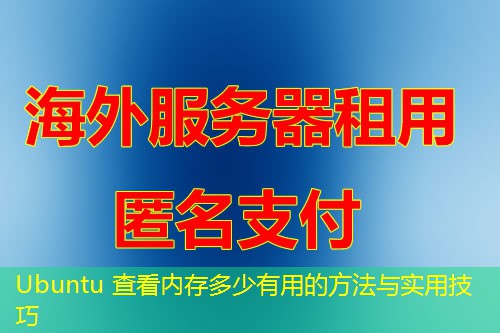Understanding Pod CrashLoopBackOff in Kubernetes

Pod CrashLoopBackOff is a common issue in Kubernetes that indicates a pod is repeatedly crashing and being restarted. This article delves into the causes, troubleshooting steps, and best practices to prevent and resolve this issue, ensuring a stable and efficient Kubernetes cluster.
Introduction to Pod CrashLoopBackOff
In Kubernetes, a pod represents a single instance of an application. When a pod crashes, it can be due to various reasons such as application errors, resource constraints, or configuration issues. Kubernetes detects the crash and attempts to restart the pod. However, if the pod keeps crashing, Kubernetes enters a CrashLoopBackOff state, which can significantly impact the performance and availability of your applications.
Causes of Pod CrashLoopBackOff
Several factors can lead to a pod entering the CrashLoopBackOff state:
-
Application Errors: If the application within the pod encounters an unhandled exception or runs out of memory, it will crash, triggering the CrashLoopBackOff state.
-
Resource Constraints: When a pod exceeds its allocated resources (CPU, memory, etc.), it may crash, especially if the application is not designed to handle resource limits effectively.
-
Configuration Issues: Incorrect configurations, such as environment variables, command-line arguments, or mount points, can cause the application to fail and crash.
-
Image Issues: If the container image has a bug or is not compatible with the host environment, it may crash upon startup.
Troubleshooting Pod CrashLoopBackOff
When dealing with a pod in CrashLoopBackOff, follow these steps to identify and resolve the issue:
-
Check Pod Logs: Use `kubectl logs
` to inspect the logs of the crashing pod. Look for error messages, stack traces, or any other indicators of what might be causing the crash. -
Inspect Pod Events: Use `kubectl describe pod
` to view the pod events. This command provides detailed information about the pod’s state, including any errors or warnings. -
Check Resource Usage: Monitor the resource usage of the pod using `kubectl top pods`. Ensure that the pod is not consuming more resources than allocated.
-
Review Configuration: Verify that the pod’s configuration is correct, including environment variables, command-line arguments, and volume mounts.
-
Update Container Image: If the issue is related to the container image, try updating to a newer version or a fixed version that addresses the problem.
Best Practices to Prevent Pod CrashLoopBackOff
Preventing Pod CrashLoopBackOff involves a combination of proper configuration, resource management, and application design:
-
Resource Limits: Set appropriate resource limits for your pods to prevent resource exhaustion.
-
Resource Requests: Define resource requests to ensure the pod gets the necessary resources to run smoothly.
-
Resource Quotas: Implement resource quotas to manage the total resources used by a namespace.
-
Health Checks: Implement liveness and readiness probes to ensure the application is running correctly and can be restarted if necessary.
-
Image Validation: Test container images in a development or staging environment before deploying them to production.
FAQs
Q: Can a pod be stuck in CrashLoopBackOff indefinitely?
A: No, Kubernetes has a default value for the back-off duration, which prevents pods from being restarted indefinitely. However, if the issue is not resolved, the pod may continue to crash and restart within the back-off window.
Q: How can I prevent a pod from crashing due to resource constraints?
A: You can prevent this by setting resource limits and requests for your pods. This ensures that the pod does not exceed its allocated resources and can handle the load without crashing.
Q: Should I always set resource limits and requests for my pods?
A: Yes, it is a good practice to set resource limits and requests. This not only prevents pods from crashing due to resource constraints but also helps in efficient resource utilization within your cluster.
Conclusion
Pod CrashLoopBackOff is a critical issue in Kubernetes that requires immediate attention. By understanding the causes, following troubleshooting steps, and implementing best practices, you can ensure a stable and reliable Kubernetes cluster. Regular monitoring and proactive maintenance are key to preventing and resolving such issues efficiently.