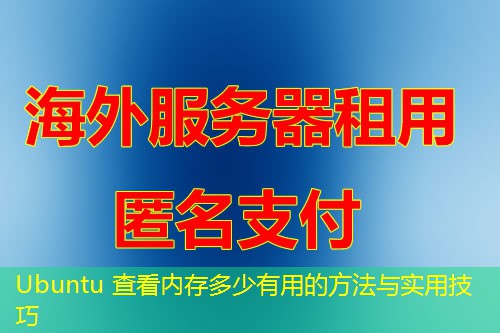Understanding Root Permissions: The Ultimate Guide
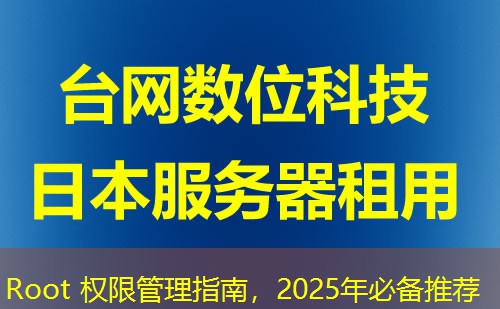
The essence of managing a server, VPS, or any hosting environment lies in the concept of root permissions. Gaining and understanding root access empowers you to configure, customize, and troubleshoot your server with unparalleled control and efficiency.
What is Root Permission?
Root permission, also known as superuser access, refers to the highest level of user access on Unix-like operating systems, including Linux and macOS. The root user has complete and unrestricted control over the system, allowing for any system operation, such as installing software, modifying system files, or configuring hardware.
Why is Root Access Important?
Root access is crucial for several reasons:
1. System Administration: Root access allows for the installation of server software, databases, and other applications that may require administrative privileges.
2. Performance Optimization: You can tweak system settings, configure firewalls, and manage resources to enhance your server’s performance.
3. Troubleshooting: With root access, you can diagnose and fix issues that regular users may not have the ability to resolve.
How to Gain Root Access?
Gaining root access varies depending on your hosting environment:
1. Shared Hosting: Most shared hosting environments do not grant root access due to security and resource allocation reasons.
2. VPS: If you have a Virtual Private Server, your hosting provider should provide you with root access upon request or as part of your plan.
3. Dedicated Server: On a dedicated server, you have full control over the hardware and software, and root access is typically included.
Managing Root Permissions
Once you have root access, it’s important to manage it responsibly:
1. Use Secure Passwords: Ensure that your root password is strong and unique to prevent unauthorized access.
2. Limit Access: Only grant root access to trusted individuals or systems.
3. Log Activities: Keep a log of all root-level activities to monitor and audit changes.
Common Challenges with Root Access
While root access is powerful, it also comes with challenges:
1. Security Risks: Misuse of root privileges can lead to system vulnerabilities and data breaches.
2. System Stability: Incorrect configuration changes can cause system crashes or instability.
3. Learning Curve: Managing a system with root access requires a deep understanding of the system and its components.
Frequently Asked Questions
Q: Can I lose root access?
A: Yes, you can lose root access if you forget the password, the system is compromised, or if the hosting provider changes the configuration.
Q: Is it safe to use root access frequently?
A: It is not recommended to use root access frequently. Regularly performing operations with root privileges can increase the risk of mistakes and security vulnerabilities. Use it only when necessary and limit your exposure.
Q: What are some common commands with root access?
A: Some common root commands include ‘sudo’, ‘chmod’, ‘chown’, ‘passwd’, and ‘apt-get’ or ‘yum’ for package management. These commands allow you to manage system files, user permissions, and software installations.
Conclusion
Root permissions are the cornerstone of server management, providing the ultimate level of control and flexibility. However, it’s important to use this power responsibly to maintain system security, stability, and performance. With the right knowledge and practices, you can harness the power of root access to optimize and secure your server environment.